Term 2: Preference-Based Step-by-Step Registration Instructions
The SchoolsBuddy platform is used for Signup of HKIS activities (LP/UP focused). Families are required to activate their SchoolsBuddy account prior to registration day and become familiar with the platform. SchoolsBuddy accounts are provisioned using the personal guardian contact email addresses registered in PowerSchool. Do not use the @hkis.edu.hk account to attempt to login SchoolsBuddy. For help setting up an account contact help@hkis.edu.hk.
Preference-Based Signup is being used this term for the first time and sign-up/selections open on Dec 2 at 12 noon. Sign-ups finish on Dec 8 at 4 pm. Your confirmed allocations will be sent via email through SchoolsBuddy on Dec 10 at 6 pm.
Important: Preference-Based Signup is different from Instant Booking Signup that was used in previous years. The major differences are:
- Signups will be open for one week from Dec 2 at 12 noon to Dec 8 at 4 pm. Regardless of what hour or day you submit your selection, your child will be allocated to the group(s) of your preference based on an algorithm using these preferences.
- Everyone will have 3 preference choices, with number 1 as the highest. Your child's chances of getting into a specific group increase if you use preference #1. See more info below.
- Selections, submissions can be modified an unlimited number of times within the signup period
- There is no need to pay during signup. You will be asked to pay later once your child is confirmed.
- There is no signup for waiting lists.
The major similarities of Preference-Based and Instant Booking signup are:
- The same platform, login, interface, and payment system* (Payments are completed via SchoolsBuddy for Aquatics, Soccer, and Basketball. For other ASA, parents will need to settle payment with the 3rd party providers directly)
- Due to the popularity of the program, not everyone will get a place in a group
SIGNUP STEPS
Submitting Preferences (Dec 2 - 8)
- Log in to your SchoolsBuddy account at any time during the Preference-Based Signup period. New families, please activate your account in advance. Use help@hkis.edu.hk if you need any help.
- Go to Dashboard -> Available Signups:
a. HKIS ASA - Grades 1 to 5 - Repulse Bay - Weekdays - 3 to 4 pm - Term 2 - SY2425.
b. and/or HKIS ASA - Grades R1 to 12 - Repulse Bay - Weekdays - 4 to 5 pm - Term 2 - SY2425.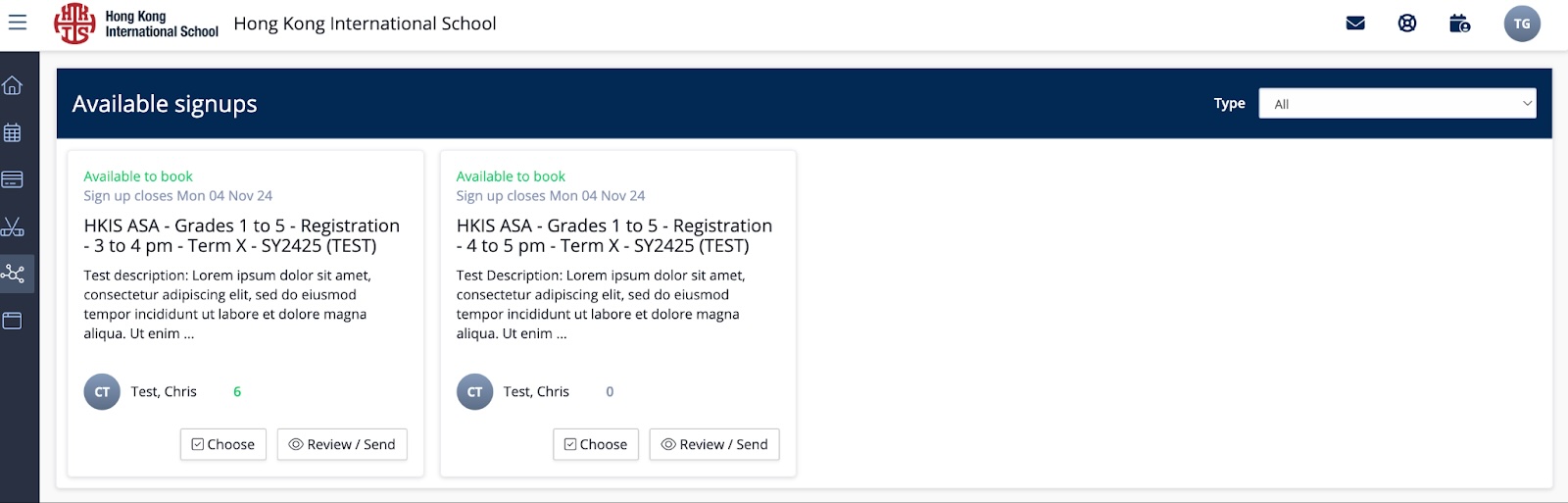
There are 2 containers for HKIS ASA, one for 3-4pm activities, another for 4-5pm activities. If you’d like to sign up for both time slots, you will need to submit 2 sets of selections.
- After choosing a container - the page Activities will show you how many activities are available for your child.
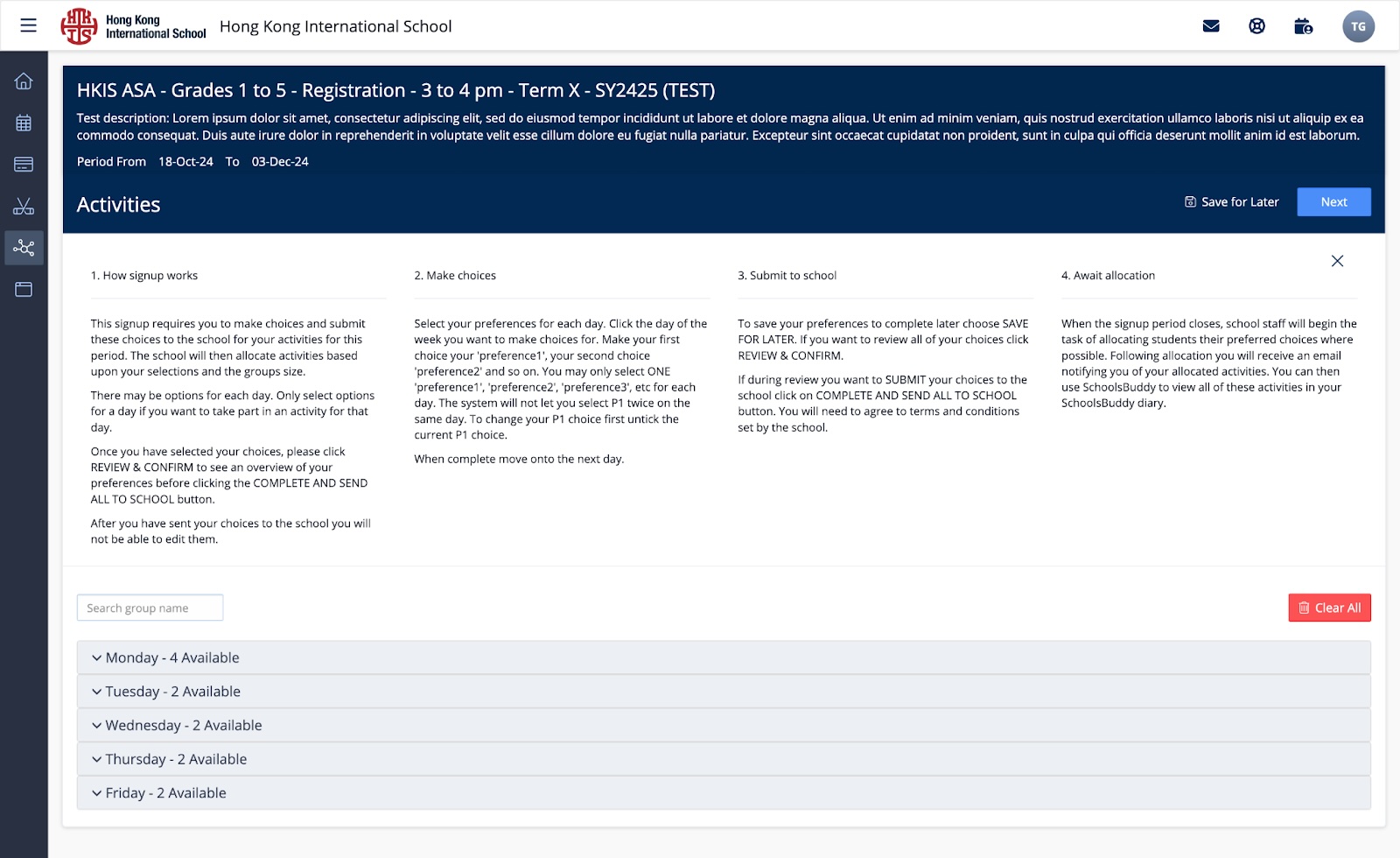
Availability depends on your child’s grade level and prerequisites (e.g. swimming level for aquatics). You will see groups for which your child is eligible (called “Available”) to register. On average, there are 5 available groups for each participant, scheduled on different days of the week. Parents of siblings will see groups available to all their HKIS R1 - Grade 12 children at the same time.
- Make your activities selection using your preferences. Each student has a maximum of 4 (incl. N/A) preferences with preference 1 as your highest. Prior to selecting, check all details of the group, including its date, time, and cost. Activities that are listed as “free” under the HKIS ASA container are NOT FREE. They are only labeled as free since the payment will need to be settled with the 3rd party providers directly.
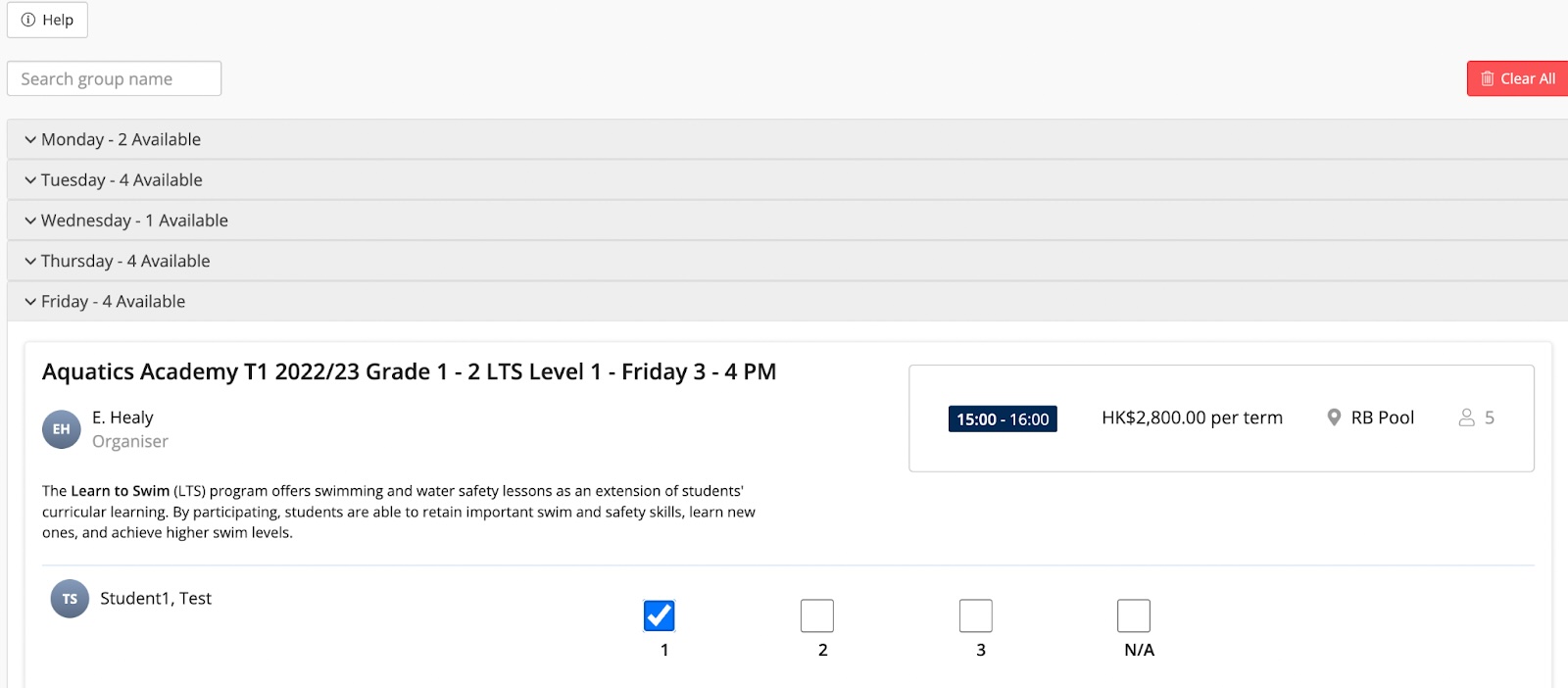
- Select your second and third choices in the same way.
- Once you have selected the options, you will need to click next to see the summary of the choices
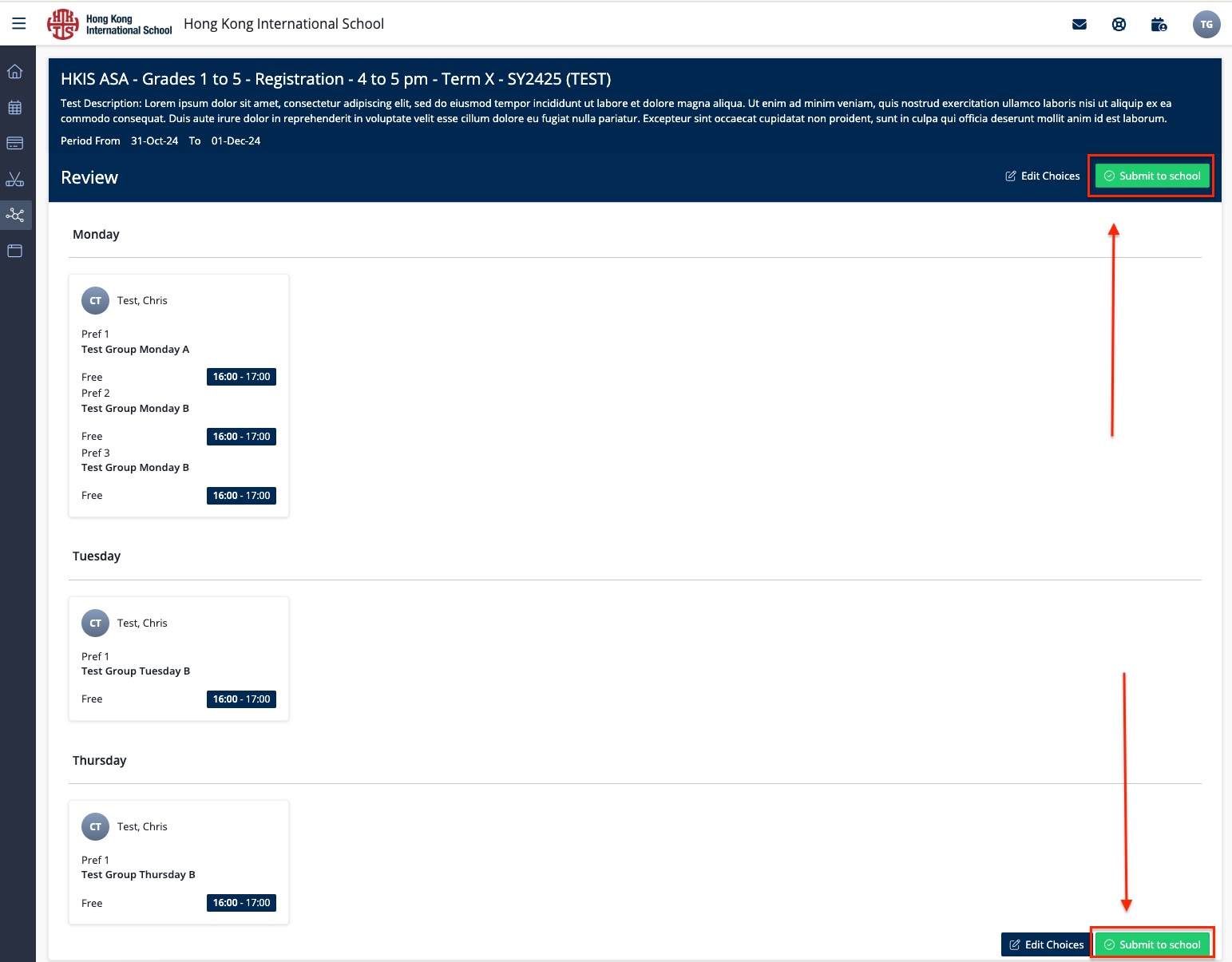
- You’ll have options to either ‘edit choices’ or ‘submit to school’. You will need to submit to school for us to consider your selections. If you have changed your mind, there are unlimited chances to resubmit the selections between Dec 2 - 8.
- On December 10, allocation will be done and confirmation will be sent to families via email. Please note, there are only a limited number of places in the program, and not every student will receive a place, even with choice #1 if the number of requests exceeds the number of places in the group.
Join Requests (Dec 11-13, Jan 7-10)
- On December 11 - 13, join requests will open for groups that have remaining places. You may submit a join request if you are interested in the class. Before submitting the join request, please check if there are any clashes with your confirmed activities. Join requests will open on Dec 11 at 10:00am and close on Dec 13 at 12:00pm and reopen on Jan 7 at 10:00am and close on Jan 10 at 12:00pm.
- To view available activities for join requests, navigate to Dashboard -> Available Signups. Click Request to Join
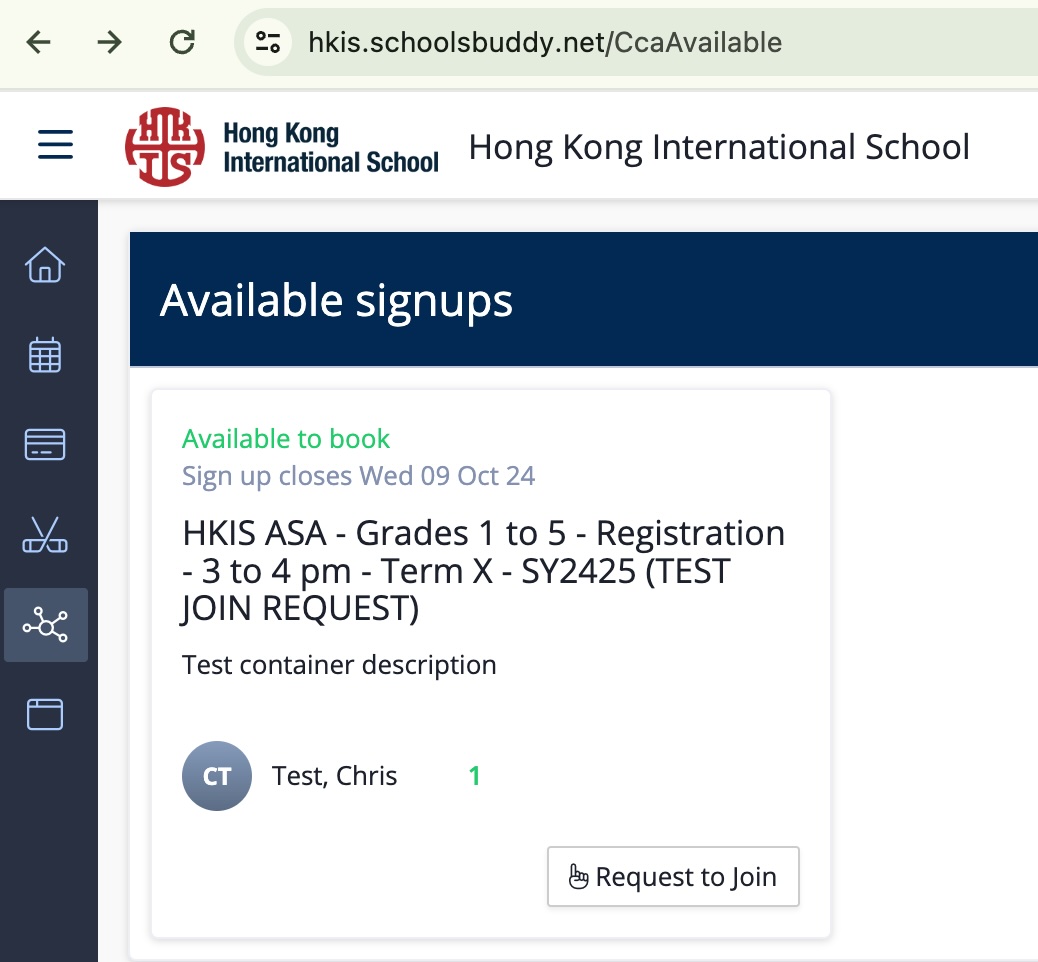
- You can view the available activities to join on each day, and tick the checkbox -> Send Request to request to join.
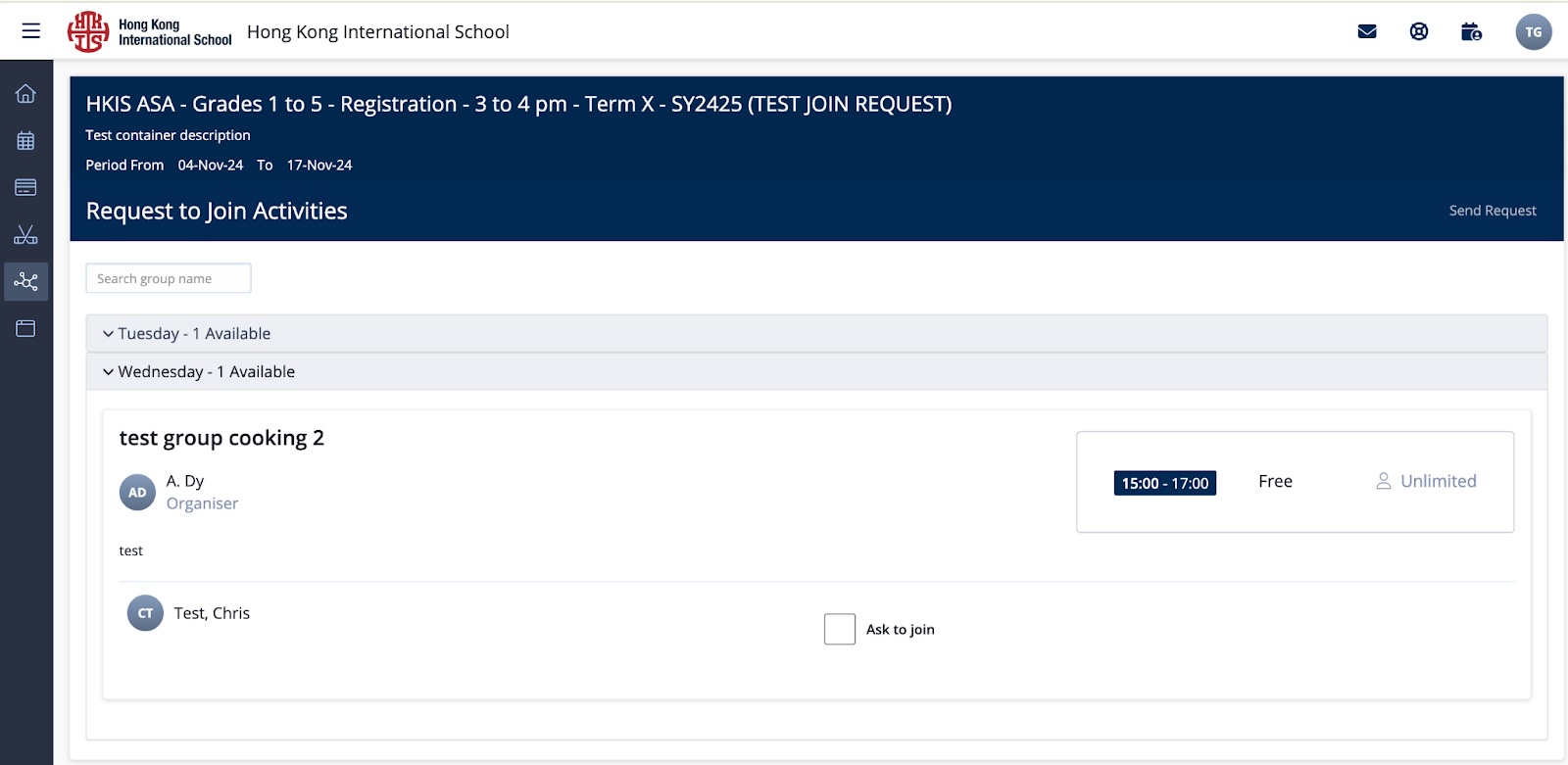
- An email confirmation would be sent out once you have requested to join. Join requests will need to be approved by the coordinators. There is no guarantee that a join request will be approved.
- If no places are open, keep checking back. If another registered participant cancels their place, it will immediately show as open and you can request to join. For more detailed info or help on this topic, visit SchoolsBuddy’s page here.
Cancelations
- You may call our activity providers if you would like to withdraw your confirmed allocation. This will open up spots for other students to join.
Payment (Due Dec 31)
- On December 16 families will receive a request to make payment. If the activity is one of Aquatics, Soccer, or Basketball, the payment will need to be settled in SchoolsBuddy. Otherwise, payments will be handled by our 3rd party providers directly.
- The payment deadline is December 31, 2024. If your payment has not been received, the confirmed allocation will be removed to allow other students to join.
- Join requests will reopen for a second and final time on Jan 7 to Jan 10. You can submit your join requests through SchoolsBuddy.
- Fees to be raised manually / adhoc when each student is approved
- By Jan 13, all Term 2 activities will be finalized.
